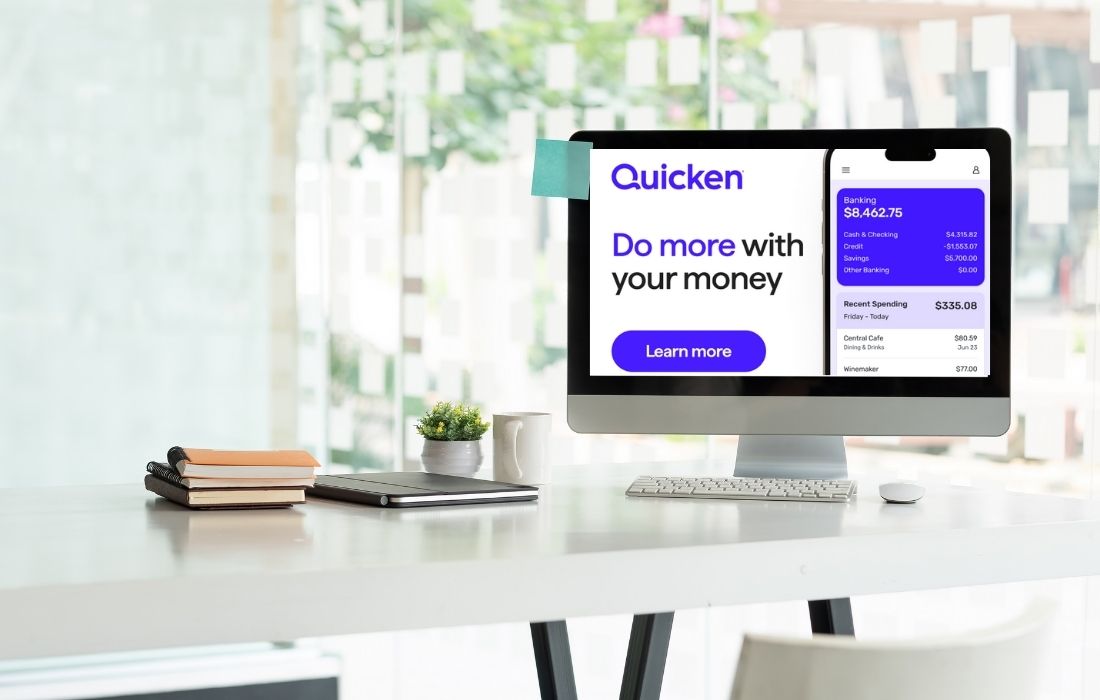Why Trust This Simplifi by Quicken Review?
As a member of the American Association of Daily Money Managers (AADMM), I help clients stay on top of their day-to-day finances. From managing bills and tracking expenses to organizing financial paperwork, I’ve seen firsthand how the right tools can transform daily money management from overwhelming to effortless. Simplifi by Quicken is one of my favorite tools for organizing and managing my clients’ day-to-day finances.
GET YOUR FREE EXPENSE TRACKING TEMPLATE: Start organizing your finances today with our custom template designed to complement Simplifi!
Disclosure: This blog may contain affiliate links, which means we may earn a commission if you click a link and make a purchase (at no additional cost). We only recommend products and services we use and trust. We aim to provide valuable, trustworthy resources that enhance and simplify your life. You can read our full privacy policy here.
What Is a Daily Money Manager?
Why Simplifi by Quicken Stands Out for Daily Money Management
1. Streamlined Bill Management
- Automated bill detection and reminders
- Clear payment scheduling
- Easy categorization of expenses
Daily Money Manager: Your Path to Financial Well-Being

2. Robust Expense Tracking
- Real-time transaction updates
- Intuitive categorization
- Custom watchlists for specific spending areas
Understanding Online Banking: A Guide for Seniors Looking to Simplify
3. User-Friendly Interface
- Want to stay involved in their finances
- Need clear visual representations of their spending
- Prefer simplified financial management
Bonus: Simplifi by Quicken is a cloud-based app that can be used on web and mobile devices, so you always have access to your financial reports. One of the best parts about Simplifi by Quicken is that it costs less than one large latte per month.
Daily Money Manager: A Key to Streamline Personal Finance
How Simplifi by Quicken Helps Real People: Client Examples
The Busy Professional
- We set up automated bill payments
- Created expense categories for easy tax preparation
- Implemented a system for tracking reimbursable expenses
Mastering Financial Organization: Creating a Timeless Financial Calendar
The Active Retiree
- Keep tabs on various income sources,
- Track medical expenses
- Monitor household spending – Simplifi’s intuitive interface made this manageable for both of us.
Spend Safely: Don’t Run Out of Money in Retirement

Simplifi by Quicken’s Reporting Limitation: A DMM’s Perspective
What Could Be Better
- Limited Export Options: Makes it challenging to create comprehensive reports
- Restricted Data Sharing: Difficult to collaborate with clients’ other financial professionals
- Basic Report Templates: May not meet all clients’ needs
My Workarounds for Clients using Simplifi by Quicken
- Created a custom expense tracking template (free download below)
- Developed efficient monthly review processes
- Established systems for sharing necessary information with clients’ financial advisors and CPAs
Budgeting Apps to Simplify Your Life
The Free Expense Report Template
- Aligns with common expense categories
- Provides additional insights for tax preparation
- Creates easy-to-share reports for financial professionals

Tips for Using Simplifi by Quicken Effectively
For Regular Bill Pay
- Set up recurring bill reminders
- Use the watchlist feature for variable expenses
- Leverage the spending plan for better forecasting
For Expense Tracking
- Utilize custom categories for detailed tracking
- Set up real-time alerts for unusual spending
- Use tags for tax-related expenses
Spending Triggers and How to Overcome Them
For Financial Organization
- Implement consistent naming conventions
- Regularly reconcile accounts
- Use the notes feature for important details

When to Consider a Daily Money Manager
- Overwhelming bill management
- Need for comprehensive financial organization
- Desire for professional oversight of daily finances
- Complex household financial situations
- Financial tasks aren’t being completed or not being done thoroughly
Benefits of Hiring a Personal Assistant/Daily Money Manager
Additional Resources
Ready to Get Started?
How To Download Your Monthly Expenses by Simplifi by Quicken
-
-
-
- Log in to your Simplifi by Quicken account.
- Navigate to the “Reports” section.
- Choose “Categories”
- Use the date filter to select the month you want to report on.
- Specify the date range for the report (the first day and last day of the month)
- Generate the report by clicking “Apply Dates”
- Click “Export” and save the CSV file to your computer.
- Open your Free Expense Tracking Spreadsheet
- Click on “File” > “Import.” Choose “Upload” and select the Simplifi CSV file you downloaded. Your monthly expense data from Simplifi will now be in the spreadsheet.
- Save the spreadsheet with an appropriate name for future reference.
-
-
▪This Expense Tracker also works for banking transactions from any financial institution that uses a CSV format▪
Be the First to Know
Get our newsletter filled with practical tips on personal finance, organizing, and productivity. Plus, reviews of our favorite podcast episodes, resources, and books. 🌟 Sign Up for Our Newsletter 🌟 for your gateway to a more organized and financially savvy lifestyle.