Today’s workforce is largely digital. Gone are the days of paper files cluttering up your desk and office. Instead, that clutter is digital – and can be just as harmful to your productivity. Follow these 5 steps to give yourself a clutter-free digital workspace.
1. Dump Old Programs
Unless your computer is brand new, there’s a high probability that you’ve installed programs you no longer need. So look through all your applications and dump any you haven’t used in more than six months to a year.
2. Emails
According to a study, the average person with a business email receives about 120 messages daily. Many of these are considered junk. Start by deleting anything that’s not essential, and use the “unsubscribe” option liberally.
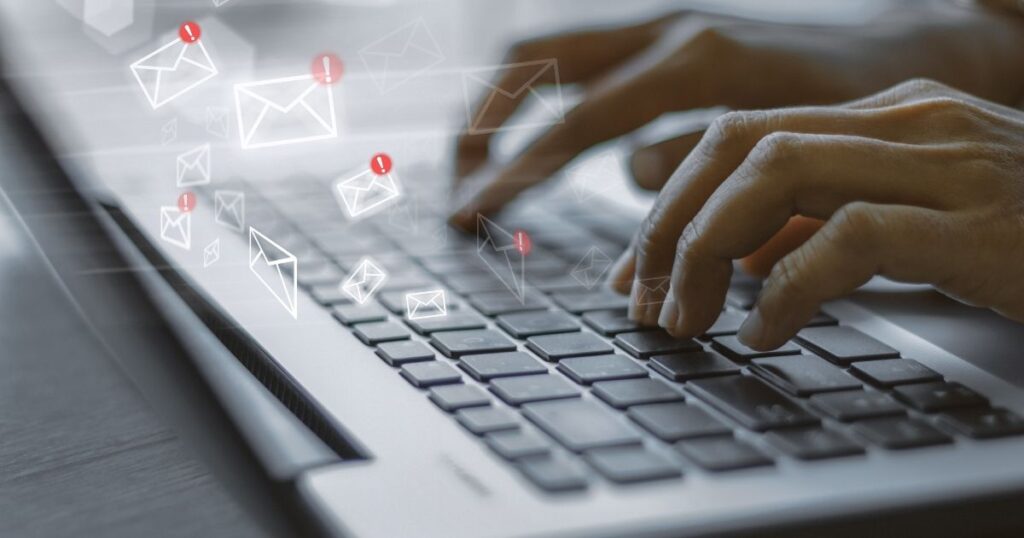
3. Old Files
Documents, videos, and pictures. How many files are you holding onto? Many people think it’s safe to hold on to everything. That may or may not be true, depending on your industry. But saving everything doesn’t mean all the files must be on your computer. Invest in an external storage drive and move any files you’re not actively using there. Cloud storage is another option.
4. Desktop Icons
Do you know what the background image of your desktop looks like? If you can’t see it through the mess of program icons, it’s time to clean it up. First, pin the programs you use the most to your taskbar or start menu. The rest you can search for when you need them. Then delete ALL icons except the trash bin from your desktop. These icons are only a shortcut to the program. Deleting them does not remove the program from your system.
5. Don’t Forget Your Phone
Smartphones have become an extension of the clutter on our computers. Start with photos. Delete any that you wouldn’t print or share in some other way. Use cloud storage to save the rest and organize them into folders. Continue the process by removing apps you don’t use and keep your phone’s main screen clear using folders. With the cost of a new phone being so expensive, taking these simple steps is a huge money saver!
Check out our newsletter for more information!









