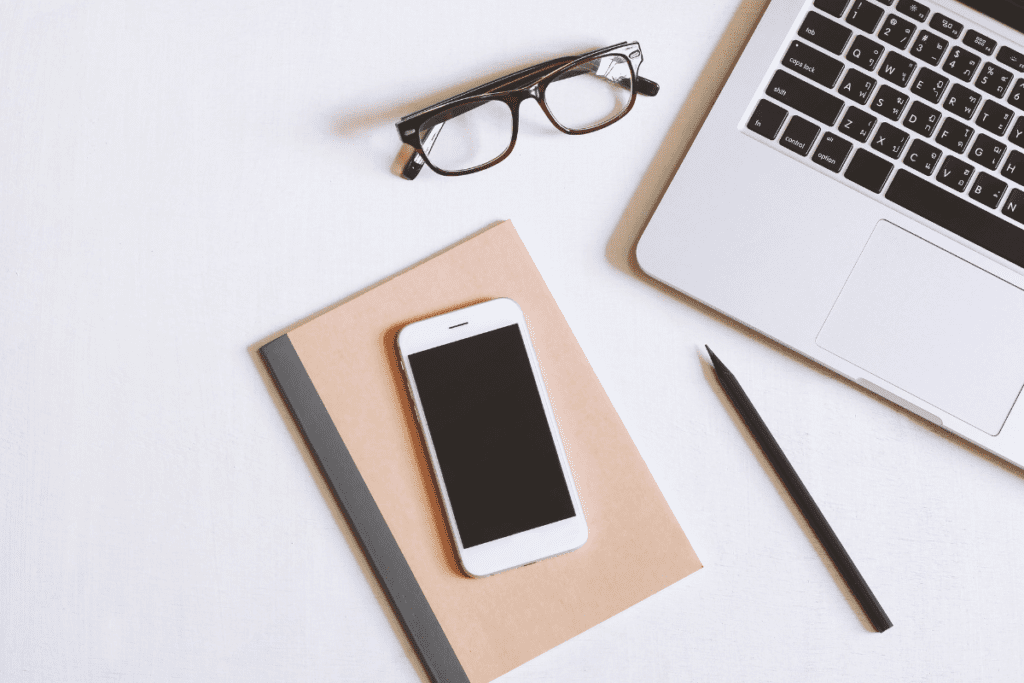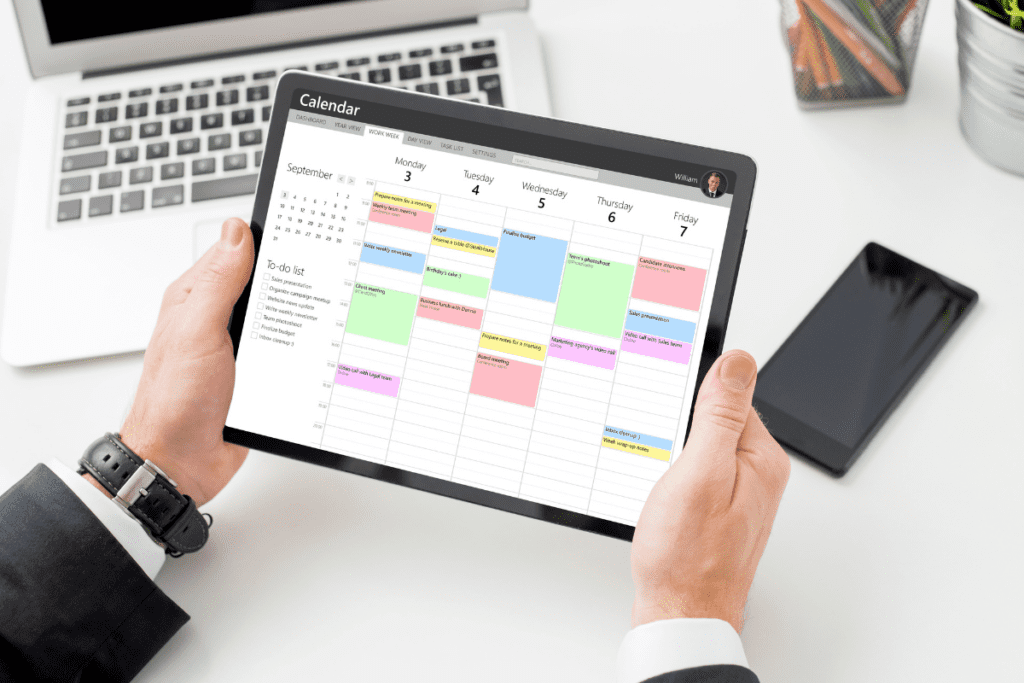How much time do you spend searching for files or emails? These digital organization tips save you time, money, and frustration.
Look at your computer desktop.
Is it littered with files you want to have easy access to? Only now, there are so many on there; you can’t find anything?
Check your Documents folder.
Is everything saved on that main level, or do you have subfolders?
Now, look at your calendar.
Does it accurately reflect your daily/weekly/monthly schedule, or are there things you know you have scheduled that aren’t on there?
Start your year with a more organized and efficient digital life using this digital organization checklist
Organize Your Digital Life
Set up folders
-
- Think about the different clients or projects you have. Set up folders for each of them. It may be necessary to set up folders within each of those. For example, if you have a client with several projects, set up a folder for the client and subfolders within it for each project you’re doing for them.
- Move documents into the appropriate folder. This is usually as easy as clicking and dragging.
Organize your digital photos
-
- Digital photography makes it easy to take loads of pictures without spending money on developing costs. Too often, though, these photos wind up in a virtual shoebox, never to be viewed again. Fix it with folders!
- Create a folder for each trip or occasion. Be sure to include the date and location in each folder name. Go through your photos and delete duplicates, blurry or unwanted photos. Move the rest into the appropriate folders.
- Display them. Select some of your favorites and store them on a digital photo frame or print and frame them to display on your walls.
- Looking for more information on organizing photos? Check this out – How to Effectively Organize Your Photos
Organize your schedule
-
- Use your digital calendar to set up recurring events for meetings or other activities.
- Add one-off events as they arise and remove events as soon as they change.
- Use Google Calendar or a similar interface to share your schedule with family or coworkers so you don’t wind up double booked.
- Our Pick for Organizing Your Digital Schedule
Make lists
-
- Making lists is a great way to track everything you have going on. Crossing off or removing items is a great way to feel like you’re making progress.
- Use apps to share lists and organize projects on the go. Check out Google Keep – it’s one of our favorites.
- Sync your digital to-do list across all your devices so you’re always on top of things. We love Todoist and Any.do for this purpose.
👉 Want More Expert Tips? Subscribe to our bi-weekly newsletter for the latest updates, insights, and valuable resources tailored just for you. Subscribe Now