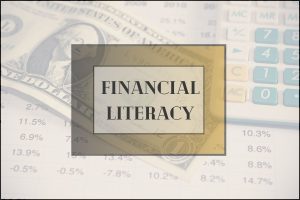As we approach January 1, 2024, the personal finance landscape is undergoing a significant shift with the closure of Mint, a popular budgeting tool. For many, Mint has been a cornerstone in managing personal finances, but its transition to Credit Karma may not align with everyone’s budgeting needs. In this guide, we’ll explore alternative budgeting apps with robust features to keep your financial health in check. Plus, we’ll walk you through the steps to transfer your financial data from Mint to these platforms.
Disclosure: This post may contain affiliate links, which means we may receive a commission if you click a link and purchase something we have recommended. This commission comes at no additional cost to you. Thank you for all the support. You can read our full privacy policy here.
Why Look Beyond Mint? The Shift to Credit Karma
Mint’s transition to Credit Karma has raised concerns among users who prioritize detailed budgeting tools. Credit Karma focuses more on credit scores and less on day-to-day budgeting, which might not meet the needs of those who rely on Mint for daily financial tracking and budgeting.
Top Budgeting Apps to Consider

Tiller – Your Personalized Financial Dashboard
Tiller stands out for its customization. It links to your bank accounts and automatically updates spreadsheets in Google Sheets or Excel, giving you a hands-on approach to budgeting. It’s ideal for those who love diving into the details of their finances. Tiller allows users to track income and expenses and manage budget categories in a user-friendly spreadsheet format. Tiller’s flexibility allows you to create custom categories, track investments, and set financial goals. Its daily email summary keeps you informed about your financial status. Try Tiller today.
Goodbudget – Envelope Budgeting Made Digital
Goodbudget revives the traditional envelope budgeting system in a digital format. It’s perfect for those who want to allocate specific amounts to different spending categories, helping to avoid overspending. This app allows you to sync across multiple devices, making it suitable for family budgeting. Goodbudget doesn’t link to your bank account, which can be a plus for those concerned about privacy.
7 Financial To-Dos This December
YNAB (You Need A Budget) – Proactive Budgeting
YNAB’s philosophy is to “give every dollar a job,” making it a proactive tool for those who want to be in control of their spending and save for future goals. It’s great for individuals looking to develop long-term budgeting habits. YNAB offers extensive educational resources and a supportive community, making it more than just an app but a financial literacy tool.
Empower – Comprehensive Financial Assistant
Empower acts as a financial assistant, offering budgeting tools alongside savings and investment features. It’s a one-stop shop for those who want an all-encompassing view of their financial health. Empower provides personalized recommendations that track your spending and offers expert advice from financial advisors, ideal for those looking to boost their investments. Meanwhile, our next app stands out for its thorough focus on budgeting tools and insightful guidance for efficient spending management.
Increase your household’s self-sufficiency while reducing expenses and building financial resilience – Financial Self-Sufficiency: 10 Smart Ways to Save Money at Home

Simplifi by Quicken – Streamlined Money Management
Simplifi by Quicken offers a more streamlined experience with easy-to-understand budgeting tools and financial forecasting. It’s suitable for those who want a straightforward yet powerful budgeting tool. Simplifi’s watchlists allow you to monitor specific areas of spending, and its predictive features help you plan for the future. Find out more about Simplifi by Quicken here.
How to Transfer Your Financial Data from Mint
Transferring your financial data from Mint to another platform is crucial to maintain continuity in your financial tracking. Here are simple steps to save your data from Mint:
- Sign in to Mint.com and select the ‘Transactions’ option.
- If you need to download specific transactions, use the ‘Filters’ option on the top left to filter by category, tag, or date. You can also search for transactions using keywords.
- Scroll down the page.
- Click on ‘Export transactions’.
- Your Excel spreadsheet containing the transaction data will begin downloading.
It’s important to note that the transaction download is limited to 10,000 transactions at a time. If you have more than this number, you can use the filters (as mentioned in step 2) to narrow down the transactions for export, such as by specifying a date range or category.
Choose Your New Budgeting App: Each app mentioned above has its own method of importing data.
Mint to Tiller Upload Instructions Linking an Account in YNAB: A Guide
Uploading CSV Files to Goodbudget Empower and Mint transactions
How to Import to Simplifi by Quicken
Making the Transition Smooth
Switching to a new budgeting app can feel daunting, but it’s an opportunity to reassess your financial goals and find a tool that aligns with your current needs. Explore each app’s unique features and choose one that resonates with your financial management style.
The closure of Mint is not the end of your budgeting journey. It’s a chance to discover new tools that better suit your evolving financial needs. Remember, managing your finances effectively is a continuous process, and finding the right tool is key to maintaining financial health.
Switching to a new budgeting app might seem a bit overwhelming, but it’s really a golden opportunity to revisit your financial goals and discover a tool that fits your current lifestyle. As Mint closes its doors, it’s not the end of your financial journey but a chance to explore new horizons. Dive into the diverse features of different apps and pick the one that clicks with your approach to money management. Remember, managing your finances effectively is a continuous process, and finding the right tool is key to maintaining financial health.
Join Our Newsletter for More Insights
Stay ahead in your financial journey. Join our newsletter for regular updates, tips, and tools to manage your finances effectively. Sign up today and take the first step towards a more organized financial future.