I sign up for a lot of email subscriptions. I love the helpful tips and information they provide, but I never seem to have enough time to read them all. Does this sound familiar? If it does, this post about email management is for you!
Email Management Tips and Tricks
I was trying to tackle my email challenges and found some great tricks and tools I’m happy to share with you. Productivity expert Merlin Mann (perhaps he’s a bit of a productivity wizard?) believes productivity suffers any time your brain spends thinking about your inbox. He’s probably right. He’scombat this distraction, Mann offers the following email management tips:
- Don’t leave your email open (Outlook, MacMail, etc.).
- Process email periodically throughout the day, perhaps at the top of each hour or at set times of the day
- First, delete or archive as many new messages as possible.
- Forward what can be best answered by someone else.
- Immediately respond to any new messages you can answer in two minutes or less.
- Move new messages requiring more than two minutes and can be answered later to a separate “requires response” “older.
- Set aside time each day to respond to emails in the “requires response” folder and mail in this folder throughout the day.
Email Management Software
In addition to these fabulous tips, some great email management software and apps are available to help you manage your subscriptions and other important messages.

Sanebox
This is innovative email management. Sanebox learns what’s important to you and what’s not and filters out the rest. By using its brainpower instead of your own to sort through emails, you save yourself countless hours sifting through messages.
Shift
If you have more than one email account, Shift is for you! Use it to view all your emails in one easy-to-access desktop application. In addition, the search feature works across all applications, so you can easily find conversations.
FollowUpThen
I don’t know about you, but if I can automate something to save time, I will. Sure, I can flag an email for follow-up, but doing the actual follow-up is much harder—or it was until now. FollowUpThen can remind you, or you and the original email recipient, of your time frame. They also have a Free option with 50 active reminders.
HubSpot Sales Chrome Extension
Catering to Gmail and Outlook users, HubSpot Sales lets you know when your email has been opened, how many times, and from where. Plus, any time you open an email thread, a sidebar shows your history with that person, including anything from LinkedIn.
IFTTT
We’ve all heard of IFTTT by now. IFTTT stands for “If This Then That.” You can use it for literally anything. Are you waiting for an important email? Use IFTTT to send a text message when you receive one from a specific person. Need to organize your contacts? Use IFTTT to create a new one when you receive an email from a new address. IFTTT connects to your products so they “work better together.”
Sortd
Specifically for Gmail users, Sortd turns your inbox into a flexible set of lists neatly organized into columns. As a result, your emails, to-do lists, and priorities are all in one place. In addition, you can drag and drop from one column to another, making it easy to track what you’ve done and what needs to be done.
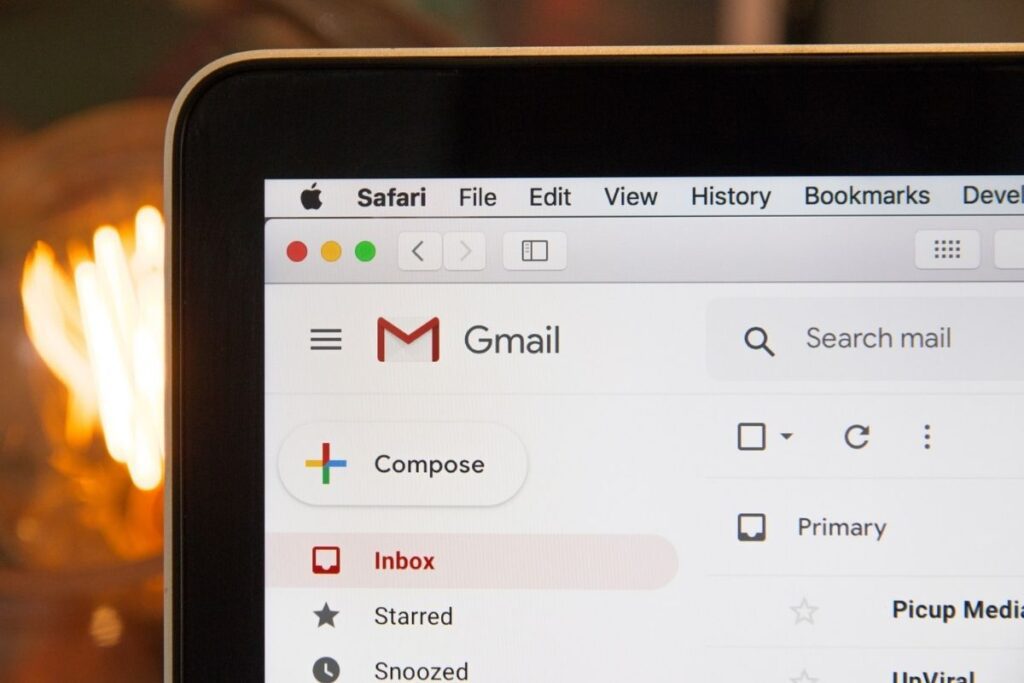
Checker Plus
Another Chrome extension, this time for people with multiple Gmail addresses, Checker Plus, will notify you on your desktop each time you receive an email. There is no need to log in. In addition to letting you know “you’ve got mail,” you can read, listen to, or delete messages as they arrive. This is an excellent option for the visually impaired!
👉🏻 Want more ways to simplify the daily demands of life? ✨ Read: Organizing Your Digital Life
Mailbird
Mailbird is available for both Mac and Windows users. The Mailbird email client rolls email, calendar, and messaging apps into one smooth interface. You can even customize colors and appearance.
Simply File
While certainly not the cheapest solution, Simply File interfaces with Outlook. It adds a Ribbon to your Outlook menu with customizable files. When an email comes in, you can drag it to the correct folder.
Optimize Your Time
Mastering effective email management is a key skill in today’s fast-paced world. Implementing these strategies and tools can streamline your communication, boost productivity, and reduce the stress associated with an overflowing inbox.
A well-managed email system enhances professional efficiency and contributes to a healthier work-life balance. Take control of your inbox to reclaim your time and focus on what truly matters!
👉 Want More Expert Tips? Subscribe to our bi-weekly newsletter for the latest updates, insights, and valuable resources tailored just for you. Subscribe Now




